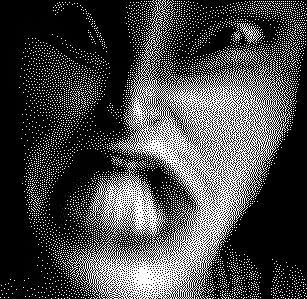|
|
||
|---|---|---|
| .gitea/workflows | ||
| config | ||
| crypto_seller | ||
| test | ||
| .gitignore | ||
| LICENSE | ||
| logo.png | ||
| README.md | ||
| requirements.txt | ||
| ruff.toml | ||
| setup.py | ||
Automatic Crypto Seller.
Automatic one-way trades.
This program is a wrapper around
fin_depo for automatically trading
one-way trades, by using repeated trades over a period. Can be used to slowly
enter or exit positions, for example low-volume crypto currencies, or as an
automated investment savings system.
Supported sites:
- KuCoin: Online crypto-currency exchange.
Installation
Install dependencies:
pip install -r requirements.txt
Usage
- Create configuration file. See below and in
examples/folder for inspiration. - Create KuCoin API key with General and Spot Trading permissions.
- Add KuCoin API key secrets (
KUCOIN_KEY,KUCOIN_SECRET,KUCOIN_PASS) to ansecret_loaderaccessible location . - Run script using
python -m crypto_seller --config CONFIG_FILE.
The script will now automatically sell assets over time. The interval between sell-offs are randomized to avoid front-running, and the amounts are also randomized to avoid certain attacks (only relevant for smallish intervals of less than a week).
The log will both be displayed in the shell, and be placed in a log file
output/log.txt. Every sell-off will be logged to the output/trades.csv
file, with as much information as possible. Keep both of these for tax
purposes, if relevant.
Configuration
Example configurations can be found in the examples/ folder.
Configurations are .json files, with the following fields:
{
"input_asset": str,
"output_asset": str,
"input_amount_low": float,
"input_amount_high": float,
"interval_minutes_low": int,
"interval_minutes_high": int
}
While input_amount_low and input_amount_high can be identical (and
the same for interval_minutes_XX) it is discouraged, to avoid frontrunning attacks.
Auditing information
As mentioned before, this program is mostly glue code and wrappering around library functionality. The glue application code allows for running the main loop of checking balance, selling amount and sleeping until the next iteration, with some argument and configuration parsing thrown in.
The most relevant libraries for auditing are:
fin_depo: Library for programmatic fetching of depository assets and in some cases allows for order placement. This is the library that reads balances and places market orders.fin_defs: Definitions of financial assets and instruments. Used byfin_depo.secret_loader: Library for loading of secrets (passwords, API keys, secret keys, configuration files, etc.) from standardized locations.python-kucoin: Used byfin_depoto provide KuCoin backend.
Taxation
Some parts of the world suffers from weird and draconian taxation rules on cryptocurrencies, so it helps to keep track of the relevant trading information.
As mentioned above, keep (and backup) both the log file (output/log.txt) and
the trades file (output/trades.csv).
To help with tax reporting, it might be useful to sign up to tax oriented websites. For example, CryptoSkat seems to be the most mature on the danish market, and does support KuCoin.
TODO
- Present an overview of what the script will be doing * Sell what for what? How much, how often? * Give an estimate of how long it will take. * Wait 20 seconds before starting, to allow the user to review.
- Ensure that a failure during selling results in a safe winding down of the system. * Catch runtime errors when selling * Show errors to log. * Stop loop and exit with results, and error indicator.
- Document configuration
- Document code auditing
- Parse configuration from json.
- Ensure sell time is included in order details
- Log all trades to CSV file.
- Collect information during the run and output after run
License
MIT License
Copyright (c) 2024 Jon Michael Aanes
Permission is hereby granted, free of charge, to any person obtaining a copy
of this software and associated documentation files (the "Software"), to deal
in the Software without restriction, including without limitation the rights
to use, copy, modify, merge, publish, distribute, sublicense, and/or sell
copies of the Software, and to permit persons to whom the Software is
furnished to do so, subject to the following conditions:
The above copyright notice and this permission notice shall be included in all
copies or substantial portions of the Software.
THE SOFTWARE IS PROVIDED "AS IS", WITHOUT WARRANTY OF ANY KIND, EXPRESS OR
IMPLIED, INCLUDING BUT NOT LIMITED TO THE WARRANTIES OF MERCHANTABILITY,
FITNESS FOR A PARTICULAR PURPOSE AND NONINFRINGEMENT. IN NO EVENT SHALL THE
AUTHORS OR COPYRIGHT HOLDERS BE LIABLE FOR ANY CLAIM, DAMAGES OR OTHER
LIABILITY, WHETHER IN AN ACTION OF CONTRACT, TORT OR OTHERWISE, ARISING FROM,
OUT OF OR IN CONNECTION WITH THE SOFTWARE OR THE USE OR OTHER DEALINGS IN THE
SOFTWARE.